
This is the same photo with a little artistic license added to it using Photoshop CS3.
Thanks to the Pioneer Woman I ran a vintage action on a new layer and used a hard light blending mode. She offers a fun set of actions for free, not to mention she has a great sense of humour and really awesome website…her descriptions of daily life on their farm have literally cracked me up on more than one occasion…
Actions are a set of steps compiled by the author. Anyone with a full version of Photoshop can "record" an action. They are intended to make common procedures that have multiple steps as easy as one click of a button. I recorded (made) my first actions for batch processing photos for my job. I do a tabloid paper that contains several car pages that have to be changed every issue. When I get the photos of the new cars, I open up the files and then run my action with a click. One of the actions resizes, turns to greyscale, saves and closes each photo. Another action does all this and also adjusts the lightness/darkness. If you would like more info. on actions, there are step-by-step instructions in the help files for Photoshop.
NEXT I opened a texture from Ghostbones and dragged it onto my photo. Textures are basically high resolution photographs that really talented people take of really cool “stuff”. By adding textures to your photo and adjusting the blending modes it can achieve some really interesting artistic results...Now there is a new layer above the photo layer that contains the texture I chose which is hiding the original photo, but that’s OK because you can adjust the opacity and the blending mode to have an interesting effect on your photo. For this texture layer I chose “overlay”.
For this particular photo I also duplicated another layer and used the overlay blending mode for the 2nd time. I felt it needed a little extra oomph!
There you have it…a really cool artistic effect on basically a hohum kind of photo. I don’t consider myself even remotely an expert on any of this. I just like to play around with photos and see what can happen. Hopefully, you too can try something a little different and have fun playing with photos.
TODAY: I'm an early bird as it’s an on-the-road kind of day visiting the boss, the clients and my Mom. I’ll start in Windsor and make my way to Digby , then turn around and visit more clients on the way back home again. All this in between the forecasted lightening bolts and rain drops. Days like this I sure wish I could stomach a really good cup of coffee. Guess a few bottles of water will have to do.
Have a great one folks!
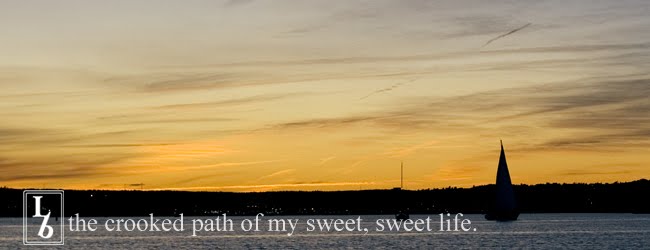




Post a Comment